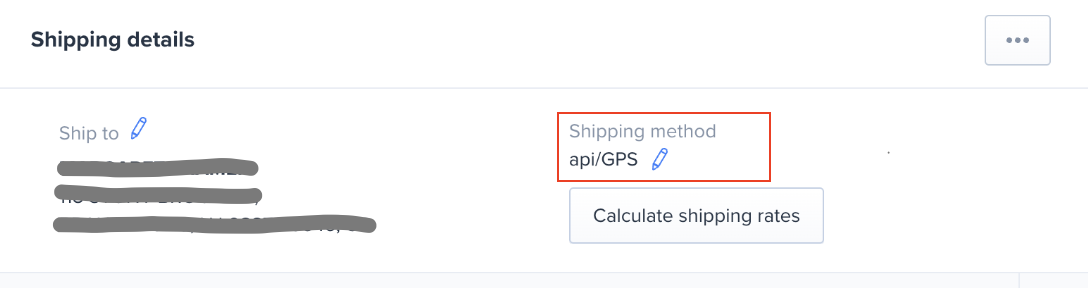This article outlines the steps to activate our shipping method on the ShipHero platform.
If you use the ShipHero platform, enabling our shipping method for your shops is straightforward.
Just follow these three steps:
- Contact Us: Let us know your specific shipping requirements.
- Receive Webhook Registration Information: We will provide you with the necessary details for integration:
Endpoint URL (e.g., https://api.gcparcelservice.com/api/shiphero/generate-label/token)
Tracking URL (e.g., https://www.goforgps.com/tracking/?search=)
Method Name (the name you want displayed when selecting the shipping method) - Register with ShipHero: Email ShipHero at [email protected] with the information provided. They will set up the service for you. When shipping an order, select 'API' as the carrier, use the method name provided, and click 'Print Label' to initiate label printing.
Once registered, the shipping method will be available for selection in your ShipHero interface.